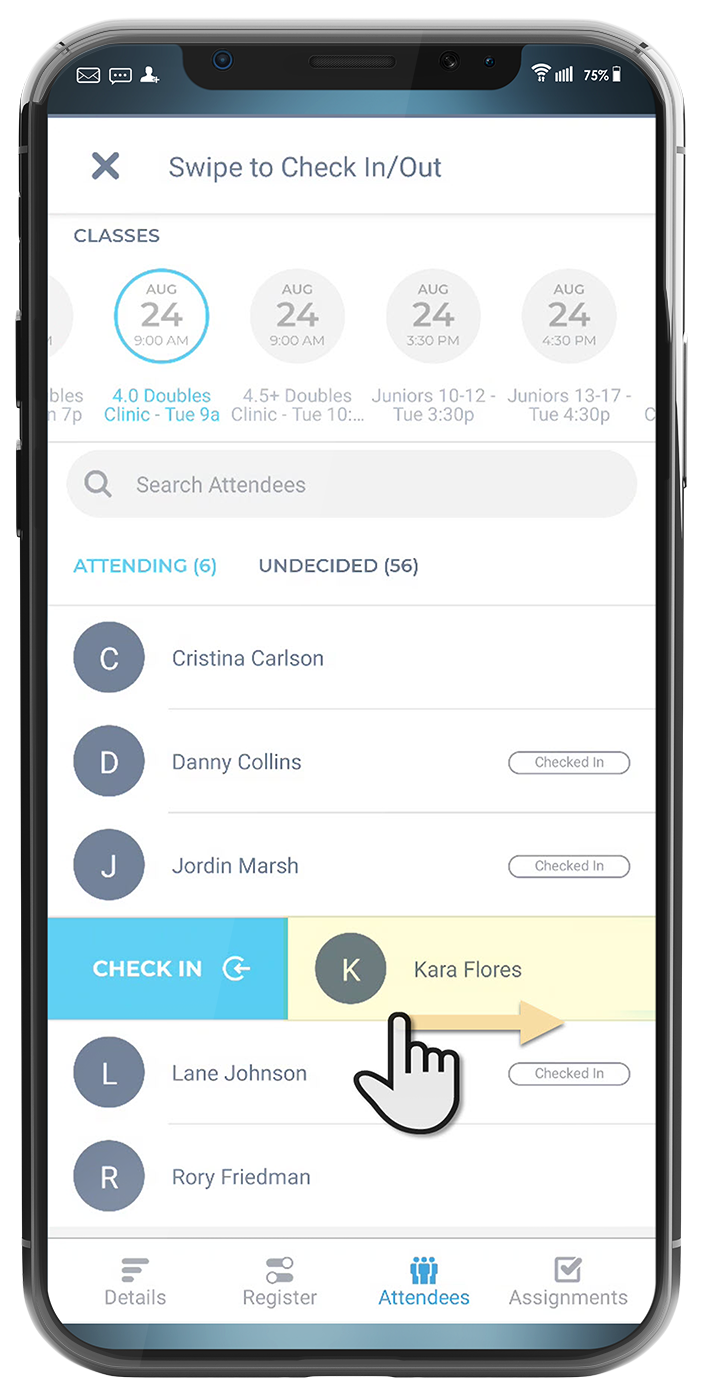Easily create custom online registration forms for all your events and activities. Send invites, ask questions, process payments, track responses and create reports.

Manage all your primary contact lists in Eventene as groups, then segment those groups into subgroups using smart rules. Easily import existing guest lists from other systems or build your lists from scratch as guest sign up. Use your lists over and over as you repeat your events.

Eventene creates a dedicated event website (landing page) for every event, complete with its own dedicated web link. No need to learn a website building tool. Simply add your event details and we build the website automatically using our professional layouts.

Design simple or complex online registrations that combine overall attendance, activity or session-level attendance, custom survey questions, and secure payment processing. Eventene supports payment processing, including selling bundles of products at a discount as credits that never expire.

Process payments securely using your connected Stripe account. Easily add products to purchase during registration, including, tickets, fees, merchandise, and donations.

View attendance status, waitlists, payment status, and email open rates. Easily send reminders to undecided or unpaid guests. Send important event updates or other details to all or any subset of guests at any time.
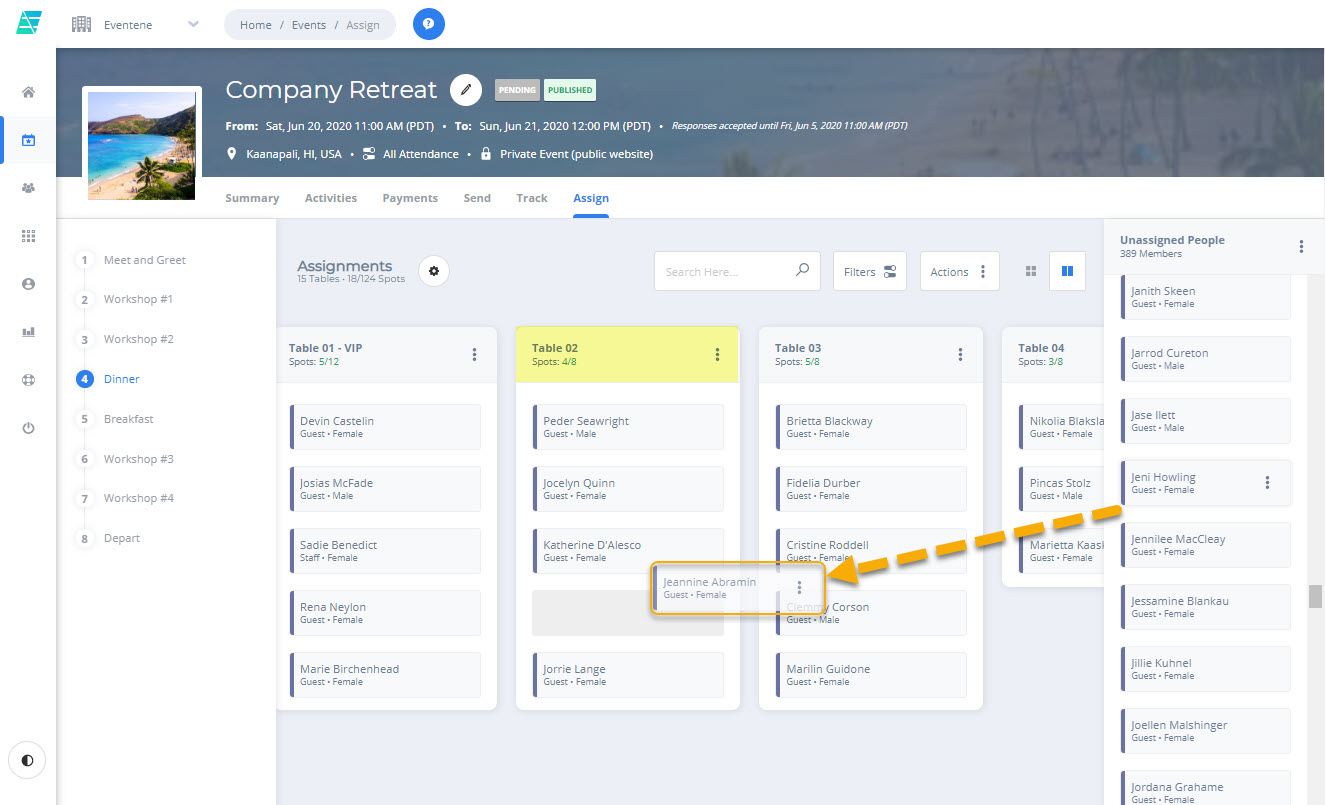
Create custom Sections, such as seating charts, teams, breakout rooms, discussion groups, or any other arbitrary groups specific for your event.

Organizers and event staff can use the Eventene Mobile App to check-in attendees at each activity, class, or session. Full date and time details are recorded with every check-In for later reference on reports.