
Eventene provides a comprehensive Event Management System (EMS) with event websites, invitations, registrations, ticketing, donations, surveys, communications, assignments, and native mobile apps.

Eventene helps you organize all your events throughout the year, whether they are small, medium, or large, paid or unpaid, invite-only or public, and in-person, virtual, or virtual. Our system also works well for recurring sign-ups, such as classes, courses, and training sessions.

Manage all your primary contact lists in Eventene as groups, then segment them into dynamic subgroups using smart rules. Easily import existing contacts from other systems or build your lists from scratch as guests register. Use your lists again across multiple events.

Eventene creates a dedicated event website (landing page) for every event, complete with its own dedicated web link. No need to learn a website building tool. Simply add your event details and we build the website automatically using our professional layouts.

Design simple or complex online registrations that combine overall attendance, activity or session-level attendance, custom survey questions, and secure payment processing. Family members can also be linked together for more efficient registration. Eventene also supports complex payment models, including selling bundles of products at a discount as credits that never expire.

Create and manage all your company Events throughout the year. Eventene is ideal for managing internal training classes, courses, offsites, retreats, sales meetings, and many more.

Process payments securely using your connected Stripe account. Easily add products to purchase during registration, including, tickets, fees, merchandise, and donations.

View attendance status, waitlists, payment status, and email open and undelivered rates. Easily send reminders to targeted invitees, such as only attending, undecided or unpaid guests. Send important event updates or other details to all or any subset of guests at any time.
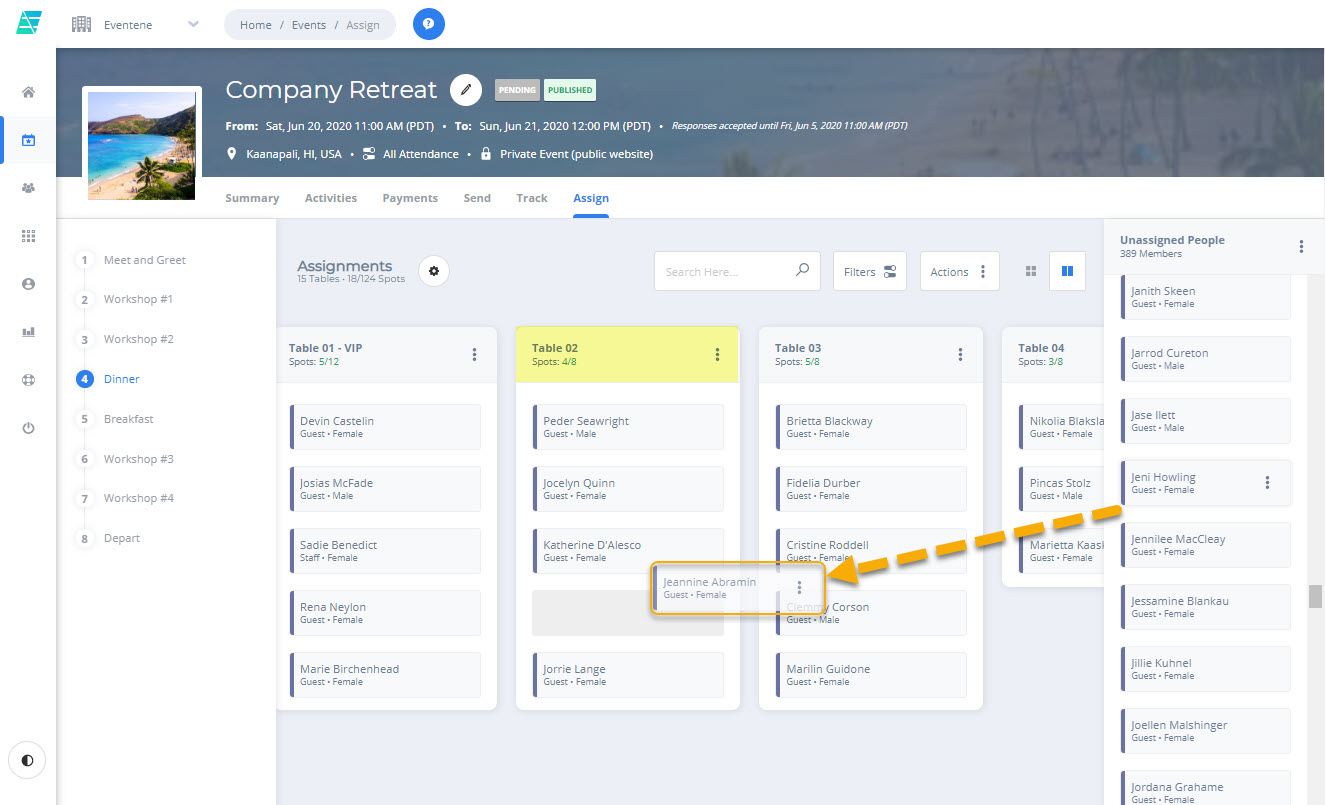
Eventene provides a full assignment feature to arrange your guests into seating charts, teams, breakout rooms, discussion groups, or any other arbitrary groups specific for your Event.

Create reports on attendance, survey responses, payment collections, table assignments, and many others. Easily add important fields for your organization, such as member numbers. Export your data for further analysis or formatting.

Eventene offers everything you need to provide a virtual environment for your events, including registration, payments, logistics, assignments, and of course executing a flawless online event. Post event, review your ROI by using our robust reporting and analytics.
On the day of the event, your attendees can launch the virtual event environment seamlessly to watch the sessions, enter the virtual rooms and lounges, browse the exhibitor booths, and most importantly, engage and network with the other attendees.
Featured virtual event services:
